| Slug | Code | Name | Suburb |
|---|
Contact Code
Contact Name
Address
| Id | Colour | Code | Address | Items | Contact | Last Updated |
|---|
| Slug | Name |
|---|
Blank
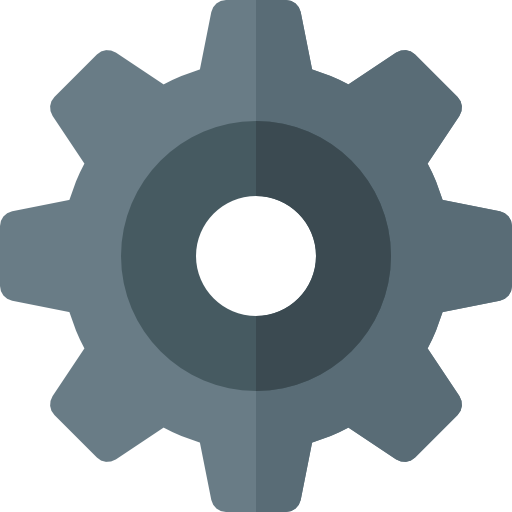
Default Contact
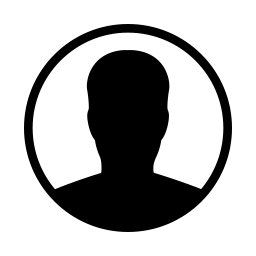
Default Transaction
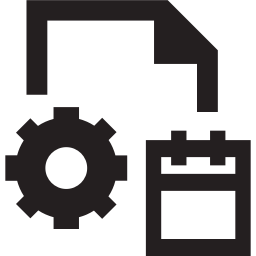
Default Design
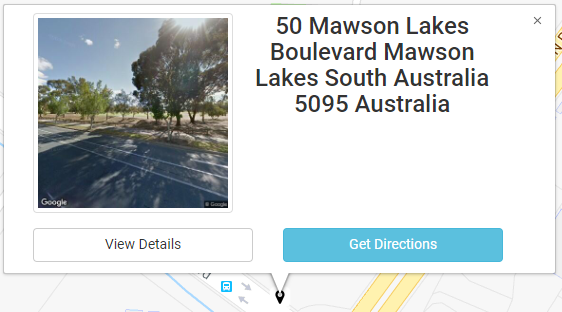
Transaction Report
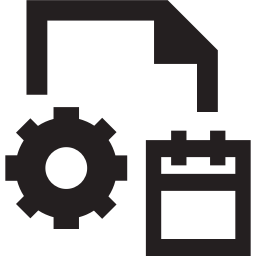
Transliquid
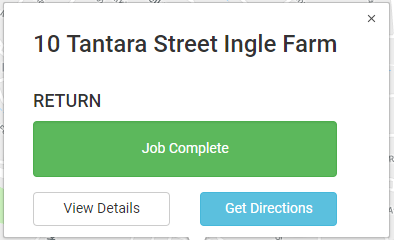
Display Message
InfoPop.DisplayMessage(string);
Returns:
Nothing
InfoPop.DisplayMessage('message');
Debug
InfoPop.Debug(var);
Returns:
Nothing
InfoPop.Debug({ object: 'testclass' });
Update Transction Status
InfoPop.UpdateStatus(statusid, TransctionId);
Returns:
Promise
This will update a transction's status, then update the pin on the map if it's needed
InfoPop.UpdateStatus(234, 235235);
Update Transction
InfoPop.UpdateTransaction(to, TransctionId);
Returns:
Promise
This will update any transction's fields, then update the pin on the map if it's needed
InfoPop.UpdateTransaction( {status : 'new status', customfields: { field-slug:'value' } }, 235235);
Refresh Location
InfoPop.RefreshLocation(LocationId);
Returns:
Promise
Refresh the pin on the map with fresh data from the system.
InfoPop.RefreshLocation(234);
Center On Location
InfoPop.CenterOnLocation(LocationId);
Returns:
Nothing
InfoPop.CenterOnLocation(235);
Show Location Popup
InfoPop.ShowLocationPopup(LocationId);
Returns:
Nothing
Triggers the location Info popup window, as if the user click on a map pin. Also closes any existing Info popups.
If nothing is passed to LocationId, any open Info popups will close
InfoPop.ShowLocationPopup(235);
Open Location Details
InfoPop.OpenLocationDetails(LocationId);
Returns:
Nothing
Opens the detailed view for a location
InfoPop.OpenLocationDetails(235);
Open Google Maps Directions
InfoPop.GoogleMapsDirections(LocationId);
Returns:
Nothing
InfoPop.GoogleMapsDirections(235);
| Slug | Name | Group |
|---|
Adding OR Removing Users might have an impact to your monthly cost



